4. Add ProvisionGenie to Teams¶
You may now want to add ProvisionGenie to Teams:
- Open teams.microsoft.com
- Select Apps
- Select Built for your org
- Select the ProvisionGenie app
- Select Add
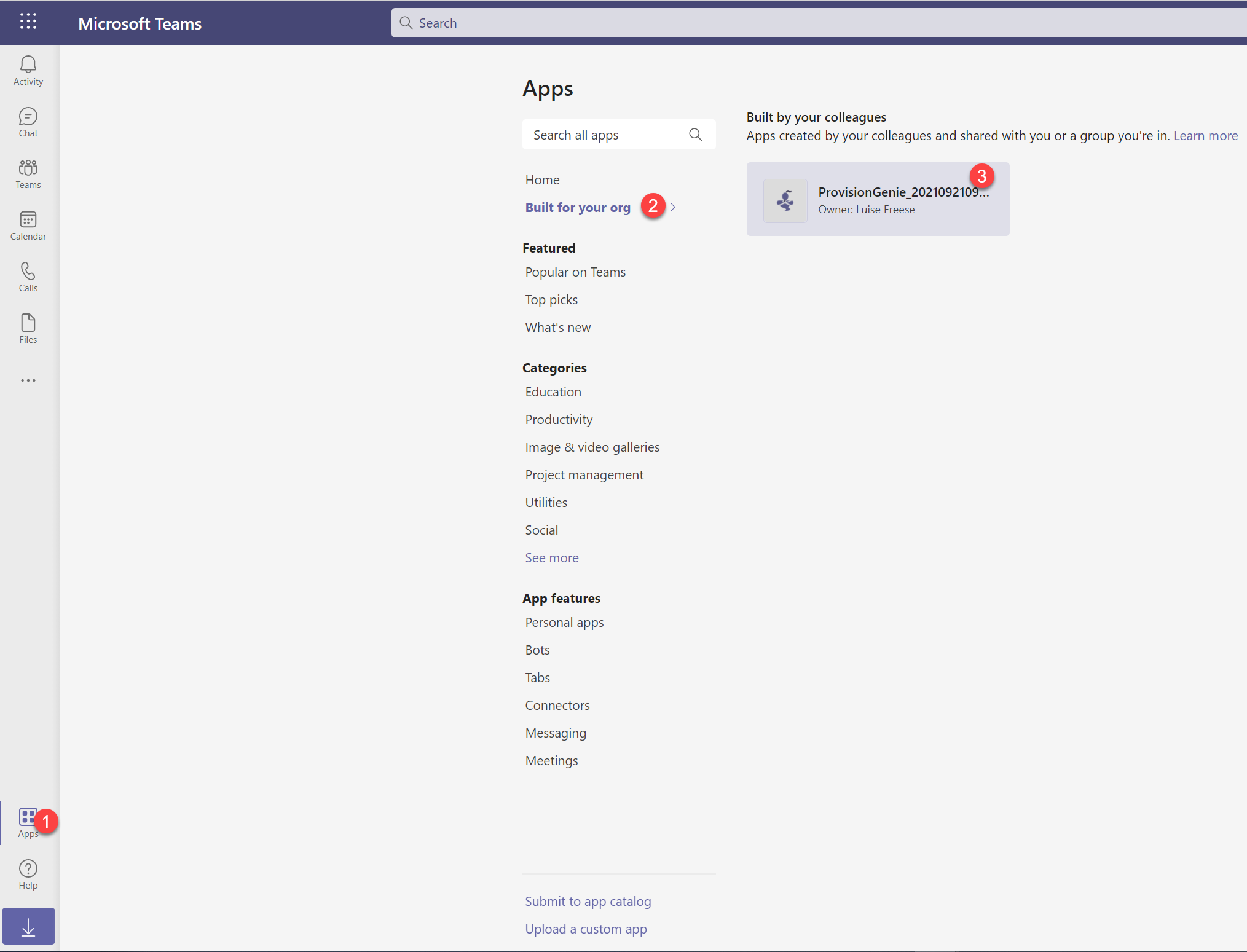
The result should look like this:
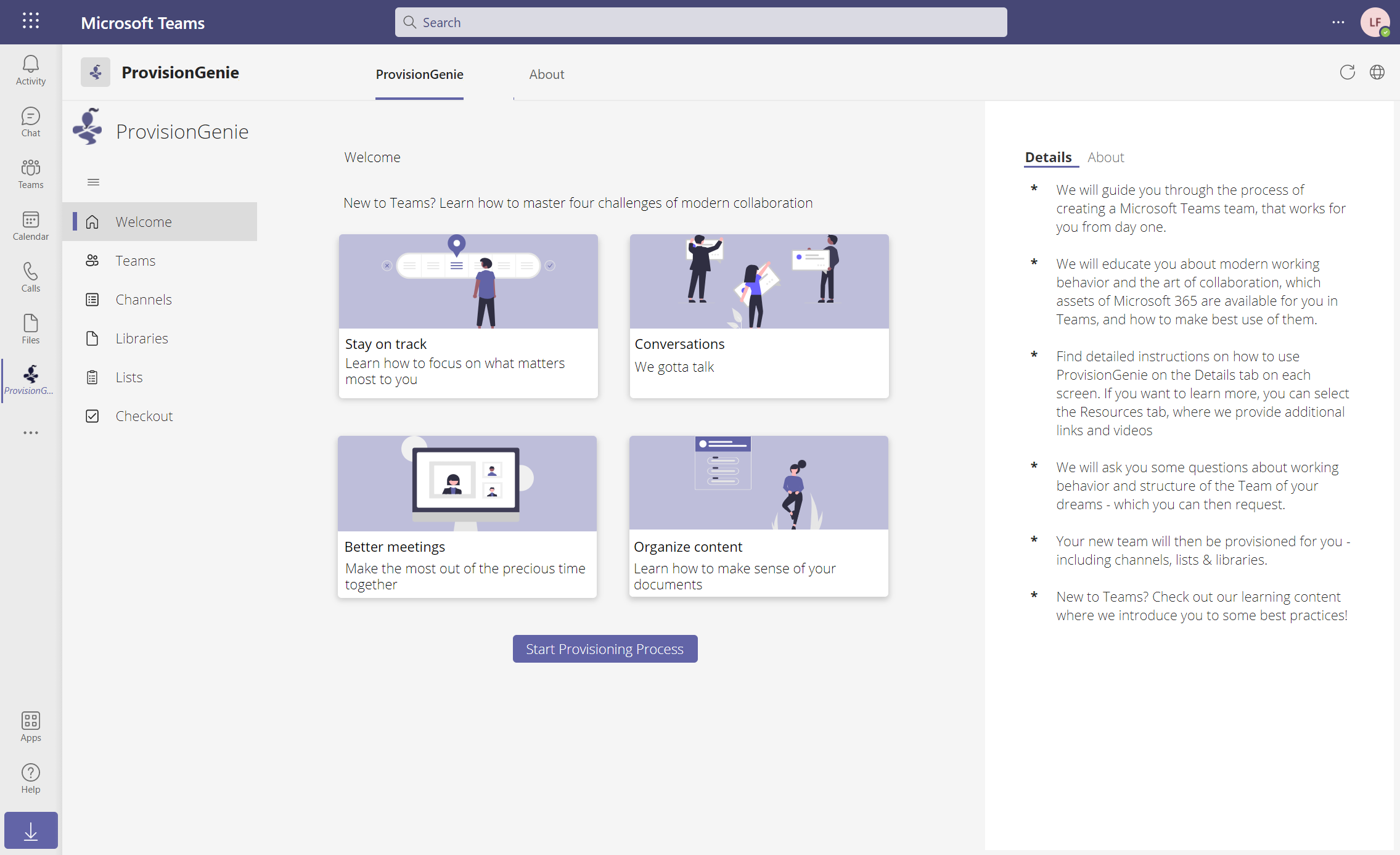
Congrats! 🧞 - You made it- We hope you enjoy ProvisionGenie!